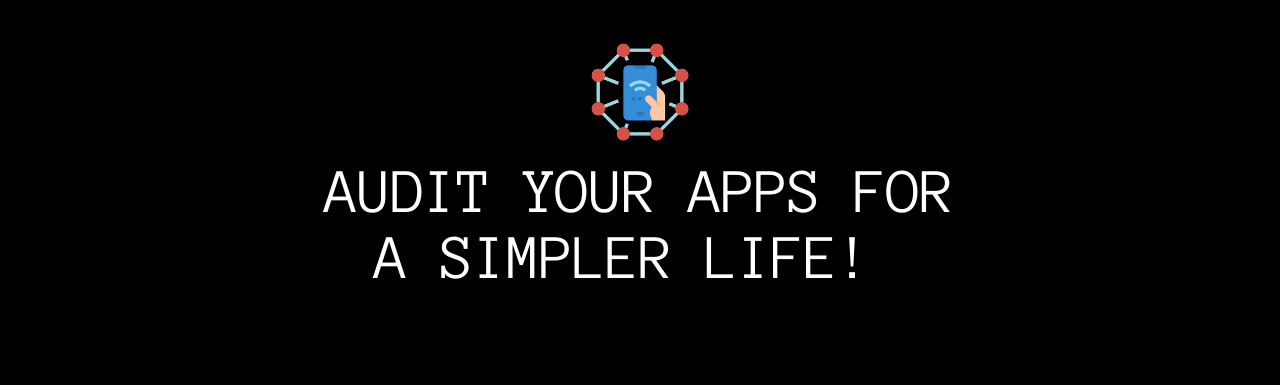Smartphones are tools which fools fiddle with when they are around people that they don’t have the courage, or, the intellect, to converse with.
Mokokoma Mokhonoana
I am trying to bring simplicity in my life. I want to make my life simple and minimal.
This requires a bit of work on how my ideal life would look like!! I want to do away with distractions and clutter in my life. To do this, I have to make clear choices. And that’s where Audit Your Life series comes in. Under “Audit Your Life” series, I cover part of my life which I have maximum distractions and bring them down to a minimum.
Over the years I have noticed that my digital life has been taken over by my smartphone and my laptop / computer. I spend around 14 hours a day on my devices combined. If I include reading that goes up to 16 hours. I am not sure about you, but at any level this is not sustainable.
Another surprising finding was that I was spending 2 hours a day on my smartphone. I decided to bring this drastically down to 30 minutes a day and eventually under 15 minutes.
Here is a screenshot of my recent smartphone usage:
Among all the stress and clutter in life, I believe the usage of smartphones and social media apps have the best rank. In a recent documentary called ‘Social Dilemma‘, on Netflix, it has been clearly demonstrated about the ill effects of social media platforms like Facebook can have on people, especially the younger generation.
Over a period of time, we tend to add 100s of apps on our smartphones. I am sure that you are not using at least 95% of these. They are just there sitting on your phone accumulating data and using space on the device.
In this post, you will learn why you should remove these apps to make your life more frictionless and thus more peaceful.
I just counted manually…I have around 160 apps installed on my phone. But I only use a handful of the apps on a daily basis.
Here is the process I used to clear out my apps:
- List all your apps in a spreadsheet or a paper (like in the above screenshot)
- Make groups for your Apps:
- Essential, Used Daily, Social Media, Communication, Education, Entertainment, Others.
- Assign relevant groups for your apps.
- Uninstall all the rest of the apps from the smartphone.
- Disable all the notifications from all apps except for your Calls and SMS.
Here is my app subdivisions:
Essential Apps: WhatsApp, Camera, Google Apps (like Gmail, Drive, Photos, Maps, News), Drafts, MS Teams, Zoom
Daily Use: FB, Reddit, Medium, Instagram, Audible, Podcasts, Blinkist, Banks.
Entertainment: Netflix, Prime
Shopping: Amazon, Noon
News: inshorts, Google News
Social Media: FB, IG, WA, LinkedIn
There is some overlap between a few categories of apps. This means that these apps are important to me. Once I have recognized what I need bare minimum apps, rest of the apps go the way of UNINSTALL.
- Apps before Audit: 162
- Apps after Audit: 90.
I will review my apps as time goes by. And bring it below 30 most essential apps. That way, I expect to have minimum distractions and low clutter. Over the past few days, I have reduced the number of apps by 30%.
As mentioned at the beginning of the article, my goal with Auditing my life is to make it simpler and distraction-free. To achieve this aim, I am auditing every part of my life. In this article, you learned about Smartphone apps. I believe, these days, smartphones are the biggest distractions to humans. I am yet to see the result of this exercise. But the immediate effect is that I have started to read more and create more content.
You are responsible for your life. To make it worthwhile, make it simpler. Make it distraction-free. Reduce the usage of social media apps. Or keep a strict time for social media apps. You will see how life transforms.
We are a stupid species with smart phones.
Abhijit Naskar
Call to Action
If you want to increase your creativity and banish mediocrity, check out my FREE guide called: Ultimate Guide to Be More Creative.
Click here to get the guide right now!